Image Alternative Text - Easy Checks
What is Image Alternative Text?
Image alternative text (“alt text”) is a short description that conveys the purpose of an image.
Why is Image Alternative Text important?
Alternative text for images provides information about the image for people who can’t see it or may have difficulty understanding it. These include:
- People who are blind and use a screen reader to access the information on a page
- People with low vision that magnify the screen and also use text-to-speech
- Some people with with learning or reading disabilities who have information read aloud
Checking Image Alternative Text
Checking this page
This is just for practice. Also, you can see what the check will look like on an accessible page.
Click on the button below:
Example images:


Checking other pages
To check other pages you need to add the ‘Check images’ link as a bookmark.
- Make sure your browser bookmarks bar is open. Ctrl/CMD+Shift+B will usually toggle the bar
- Drag this link to your browser bookmarks bar: Check images
- Visit the page you want to check
- Click on the ‘Check images’ link in your bookmarks
Add link using keyboard only
- Make sure your browser bookmarks/favorites bar is open. Ctrl/CMD+Shift+B will usually toggle the bar
- Create a bookmark to this page using Ctrl/CMD+D
- Edit your bookmarks - this varies depending on browser and operating system. There is usually a menu option to manage your bookmarks
- Edit the newly added bookmark to this page
- Paste the script copied into the URL or Link field
What to look for
-
Images with information relevant to the page’s content should have alternative text that describes that important information. Images with missing alternative text will be marked with:

- Images with text should have the text in the alternative text
-
Images that are decorative should be noted as having an empty alt text attribute. This will be marked with:
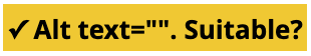
- Images that are functional, like a link or a button, should have alternative text that describes the destination page or the function of the button
- Complex images like graphs and charts should have short alternative text that describes the type of image and a short summary of the key point
- Complex images should have the detail described elsewhere on the page or on a separate page with a link
Learn more
- Story: Someone relying on image alternative text to understand the page information
- Tip: Write meaningful text alternatives for images
- Tutorial: Images in the W3C tutorials
- Understanding 1.1.1: Non-text Content