Skip Link - Easy Checks
What is a Skip Link?
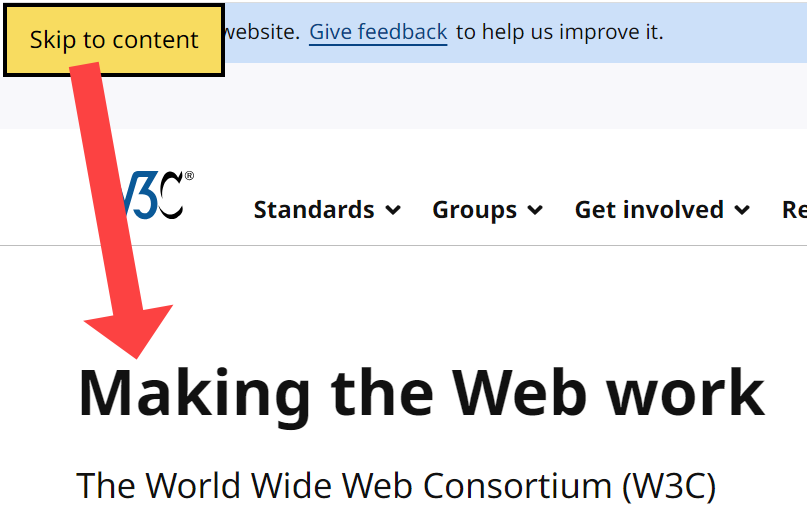
Skip links can help users quickly move past blocks of content they do not want to navigate through. The most important instance of them is a skip navigation link. This is a link at the start of a page that allows keyboard users to move straight to the main content on a page allowing them to bypass the common content at the start of the pages. They can skip past, for example, search, menu and other navigation options.
Ideally the skip navigation link should be visible as the first link on the page. However, some designers like to hide it from view until it receives keyboard focus. This is acceptable as long as it becomes highly visible on focus.
Why are Skip Links important?
A skip link at the start of a page enables people navigating by keyboard to move quickly to the start of the main content on the page, bypassing the top navigation options and menu. This includes:
- screen reader users
- people with poor dexterity
- people with various motor disabilities
- people using mouth sticks or head pointers
- people using switch devices
Checking for a Skip Link
Checking this page
This is just for practice. Also, you can see what the check will look like on an accessible page.
Click on the button below:
Checking other pages
To check other pages you need to add the check link as a bookmark.
- Make sure your browser bookmarks bar is open. Ctrl/CMD+Shift+B will usually toggle the bar
- Drag this link to the bookmarks/favorites bar: Check skip link
- Visit the page you want to check
- Click on the ‘Check skip link’ link in your bookmarks
Add link using keyboard only
- Make sure your browser bookmarks/favorites bar is open. Ctrl/CMD+Shift+B will usually toggle the bar
- Create a bookmark to this page using Ctrl/CMD+D
- Edit your bookmarks - this varies depending on browser and operating system. There is usually a menu option to manage your bookmarks
- Edit the newly added bookmark to this page
- Paste the script copied into the URL or Link field
What to look for
Sometimes the skip navigation link is not the first link on a page. The checking tool provided here only checks for the first link that skips down the current page. It is possible that this link is not one that skips to the main content but just a normal in-page link. This means there is a problem with the skip link.
The wording of the link doesn’t matter too much as long as the purpose is clear. Common wording includes:
- Skip navigation
- Skip to content
- Skip to main content